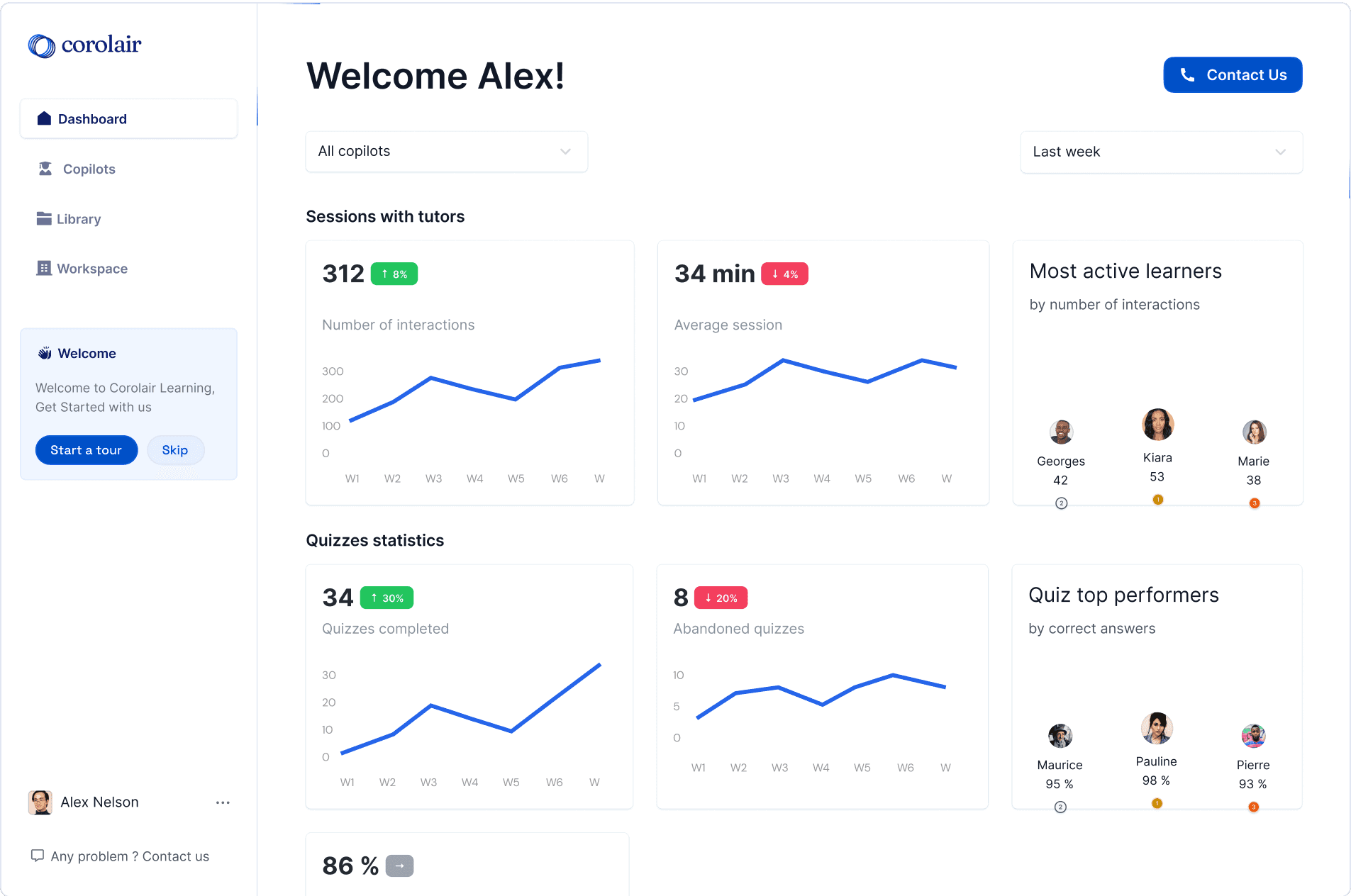All Articles
Product Release | March

Mar 27, 2024
Wassym Kalouache
Until now, it has been difficult for learners to immediately grasp which concepts were related to the tutor made available to them. This is why we introduced the concept map, which allows understanding at a glance the scope of knowledge of a tutor. Here's how it works.
We have also improved the ongoing management of sources for each tutor, especially to facilitate their updating.
The Concept Map

With each creation of a new tutor, Corolair identifies the key concepts and allows you to visualize them in the concepts tab. This helps trainers to verify that the tutor has properly integrated and understood the sources.
This view is also accessible to learners.

Sharing a Tutor
Once a tutor is created and validated, the trainer can share it with his learners to enrich the learning experience with additional personalization. It is now possible to integrate it directly into your platform (LMS or internally developed site) or to share it via a link by email.

Conversation Analysis
Once the tutor is shared, Corolair comes into its full potential. Trainers can track their learners' conversations in real time (who may choose to remain anonymous). In addition, Corolair analyzes and groups the most discussed topics by learners. Here is an example:

Here, we observe that the most discussed topic concerns the configuration of the Catia software, mentioned three times by three distinct learners: Thierry, Paul, and Jeanne.
In the coming weeks, we will launch new features, including the direct view of source documents (videos and PDFs) and further integration with LMSs.